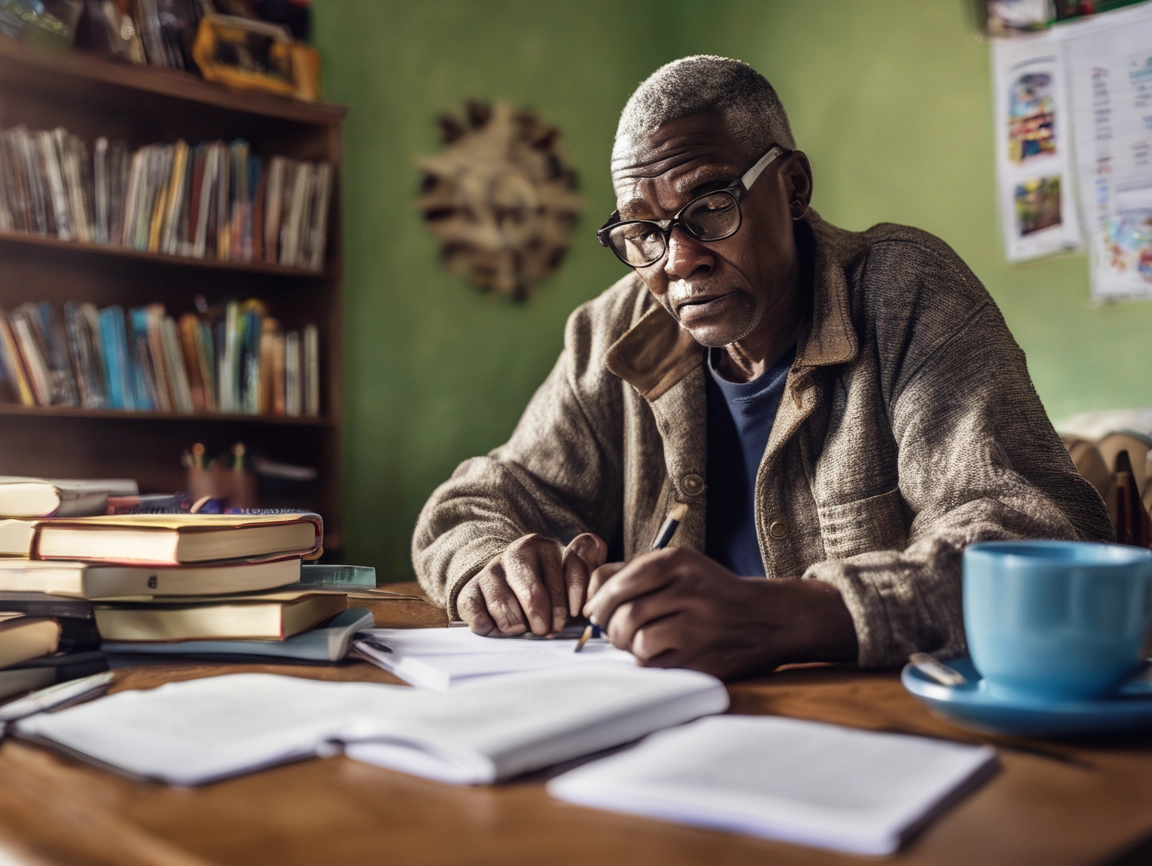Computer Applications Technology (CAT) is more than just a subject; it’s a vital skill set for navigating the digital landscape of the 21st century, especially in South Africa. As a Grade 12 student, conquering CAT requires practical strategies tailored to your unique context. Here are ten dynamic strategies to help you excel in CAT and ace your Grade 12 exams.

Grade 12: CAT Past Papers
1. Know Your CAT Syllabus Inside Out
Understanding the CAT syllabus is crucial as it provides a roadmap for what you need to learn. It outlines the topics, software applications, and skills that will be assessed in your Grade 12 exams.
Practical Example: You’re preparing for your CAT exam, and you know that one of the topics covered is database management using Microsoft Access. You thoroughly review the syllabus provided by your teacher, noting specific areas such as creating tables, designing queries, and generating reports.
2. Hands-On Practice Every Day
Regular practice is essential for mastering CAT skills. By dedicating time each day to practical exercises, you reinforce your learning, become more proficient with software applications, and build confidence in your abilities.
Practical Example: Every evening, you spend 30 minutes practicing spreadsheet skills using Microsoft Excel. You create budgets, track expenses, and analyze data sets. Through consistent practice, you become faster at entering formulas, formatting cells, and interpreting results.
3. Master Keyboard Shortcuts for Efficiency
Keyboard shortcuts are time-saving tools that can significantly improve your productivity in CAT tasks. By mastering commonly used shortcuts, you can perform tasks more efficiently and navigate software applications with ease.
Practical Example: While working on a document in Microsoft Word, you utilize keyboard shortcuts such as Ctrl+C to copy text, Ctrl+V to paste, and Ctrl+S to save your work. These shortcuts save you time and minimize the need to switch between the keyboard and mouse.
4. Develop Problem-Solving Skills
Problem-solving is a critical skill in CAT, as you’ll often encounter challenges that require creative solutions. By developing strong problem-solving skills, you can effectively troubleshoot issues and overcome obstacles in your CAT tasks.
Practical Example: You encounter an error message while formatting a presentation in Microsoft PowerPoint. Instead of panicking, you systematically identify possible causes, such as incompatible fonts or corrupted files. By troubleshooting the issue step-by-step, you successfully resolve the error and complete your presentation.
5. Stay Informed about Tech Trends
Staying updated on the latest tech trends and developments is essential for CAT students. It allows you to leverage new features, tools, and technologies to enhance your productivity and stay competitive in the digital age.
Practical Example: You regularly read tech blogs and subscribe to newsletters to stay informed about the latest updates in software applications. When Microsoft releases a new version of Excel with advanced data analysis features, you quickly familiarize yourself with the enhancements and incorporate them into your CAT projects.
6. Seek Support When Needed
Don’t hesitate to ask for help if you’re struggling with a concept or task in CAT. Seeking support from teachers, classmates, or online resources can provide valuable guidance and clarification to overcome challenges.
Practical Example: You encounter difficulty understanding a database normalization concept in Microsoft Access. You reach out to your teacher during office hours, who explains the concept using real-world examples and provides additional resources for further study. With the extra support, you gain a clearer understanding of the topic.
7. Practice with Past Exam Papers
Practicing with past exam papers is an effective way to prepare for your CAT exams. It familiarizes you with the exam format, types of questions asked, and helps you identify areas where you need to improve.
Practical Example: As part of your exam preparation, you allocate a weekend to complete a past Grade 12 CAT exam paper under timed conditions. You simulate exam conditions, set a timer, and attempt each question to the best of your ability. Afterward, you review your answers, identify areas for improvement, and revise those topics before the actual exam.
8. Collaborate with Peers
Collaborating with peers in CAT can enhance your learning experience. It allows you to exchange ideas, share insights, and work together on projects or assignments, fostering a collaborative and supportive learning environment.
Practical Example: You form a study group with classmates to collaborate on a group presentation using Google Slides. Each member is assigned specific slides to create, covering different topics related to CAT. You meet regularly to discuss ideas, provide feedback, and ensure that the presentation is cohesive and well-organized.
9. Organize Your Digital Workspace
An organized digital workspace is essential for staying focused and productive in CAT. By structuring your files and documents systematically, you can easily locate resources, stay on top of assignments, and manage your study materials effectively.
Practical Example: You create a folder structure on your computer to organize your CAT study materials. You have separate folders for lecture notes, practice exercises, reference materials, and past exam papers. Within each folder, you use descriptive filenames and labels to categorize files based on topics or subjects, making it easy to find what you need when studying or revising for exams.
10. Stay Persistent and Motivated
Success in CAT requires persistence and motivation. Set specific goals, stay focused on your studies, and celebrate your progress along the way. Remember that mastering CAT skills takes time and effort, but with dedication and perseverance, you can achieve your goals.
Practical Example: You set a goal to improve your typing speed by 10 words per minute by the end of the semester. You practice regularly using online typing tutorials and speed tests, gradually increasing your speed and accuracy. Each time you achieve a milestone, such as reaching your target speed, you reward yourself with a small treat or break to stay motivated and on track.
Mastery in CAT isn’t reserved for the few; it’s attainable for anyone willing to put in the effort. By implementing these dynamic strategies into your study routine, you’ll not only excel in your Grade 12 exams but also develop invaluable digital skills for a lifetime. Embrace the journey, stay resilient, and let your passion for learning propel you towards CAT mastery. Join Elroi Academy and register for matric your success story starts with us.