Applying for university can be an overwhelming process, especially for SACAI (South African Comprehensive Assessment Institute) students. This guide is designed to simplify the steps, providing you with a clear roadmap from preparation to application submission.
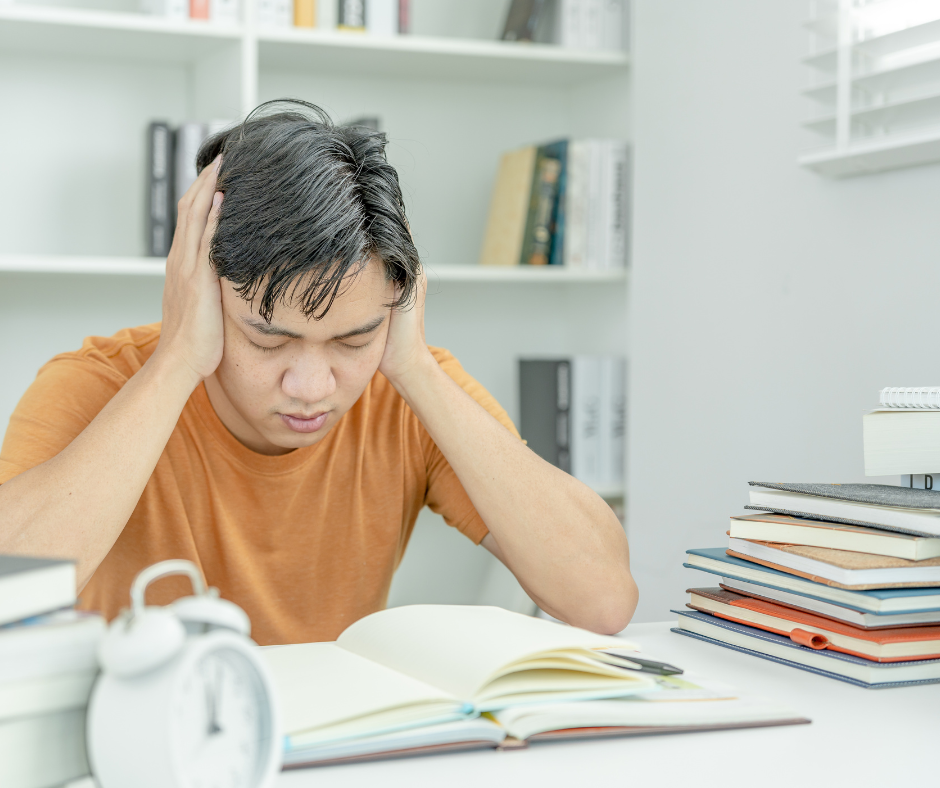
SACAI
University of Johannesburg
Step 1
- Firstly select the university of your choice, head to their website and click “Apply now”
- Answer the questions then click next
Step 2
Enter you biographic details “personal information” click next it will lead you to the page where you are required to enter information about your next of kin

Step 3
- School information
- SACAI wont be recognized on the search bar, so you type “international school” or scroll until you come across international school that should be it. The rest requires your information.

University of Pretoria
It is different for every institution for example if you want to study at the university of Pretoria, same process fill in your details. Remember South African Comprehensive Assessment Institute (SACAI) is a non-profit body that assesses the National Senior Certificate and General Education and Training Certificate: Adult Basic Education and Training. Under examination authority you select “SACAI”. Elroi Academy won’t appear when you search so you click on the search icon and edit school manually.
Step 1: Visit the website and start a new application

Step 2 : Remember South African Comprehensive Assessment Institute (SACAI) is a non-profit body that assesses the National Senior Certificate and General Education and Training Certificate. Therefore under exam authority choose “General Education Development”

Step 3: You will notice when you type “SACAI” it won’t display so what you have to do is click on “enter school manually”

Continue with your application
University of Freestate.
Same process(steps listed above) fill your personal details, with this website it is actually simplified because applicants writing the National Senior Certificate (NSC) through IEB or SACAI examining bodies can apply online by selecting “National Senior Certificate” under the Results Detail page of the online application process.
Step 1: Visit the website and click on Online application, scroll down and click on new application

Step 2: Fill in the information, select undergraduate then select NSC as the certificate

Step 3: As you know, Elroi academy is an online institution (Distance learning). With that being said you won’t find it on the list so what you have to do is tick on the not on the list box and then fill the name “Elroi Academy”

Continue with the application
We hope the following article answers your questions, if not kindly contact us or visit our website for more information.



